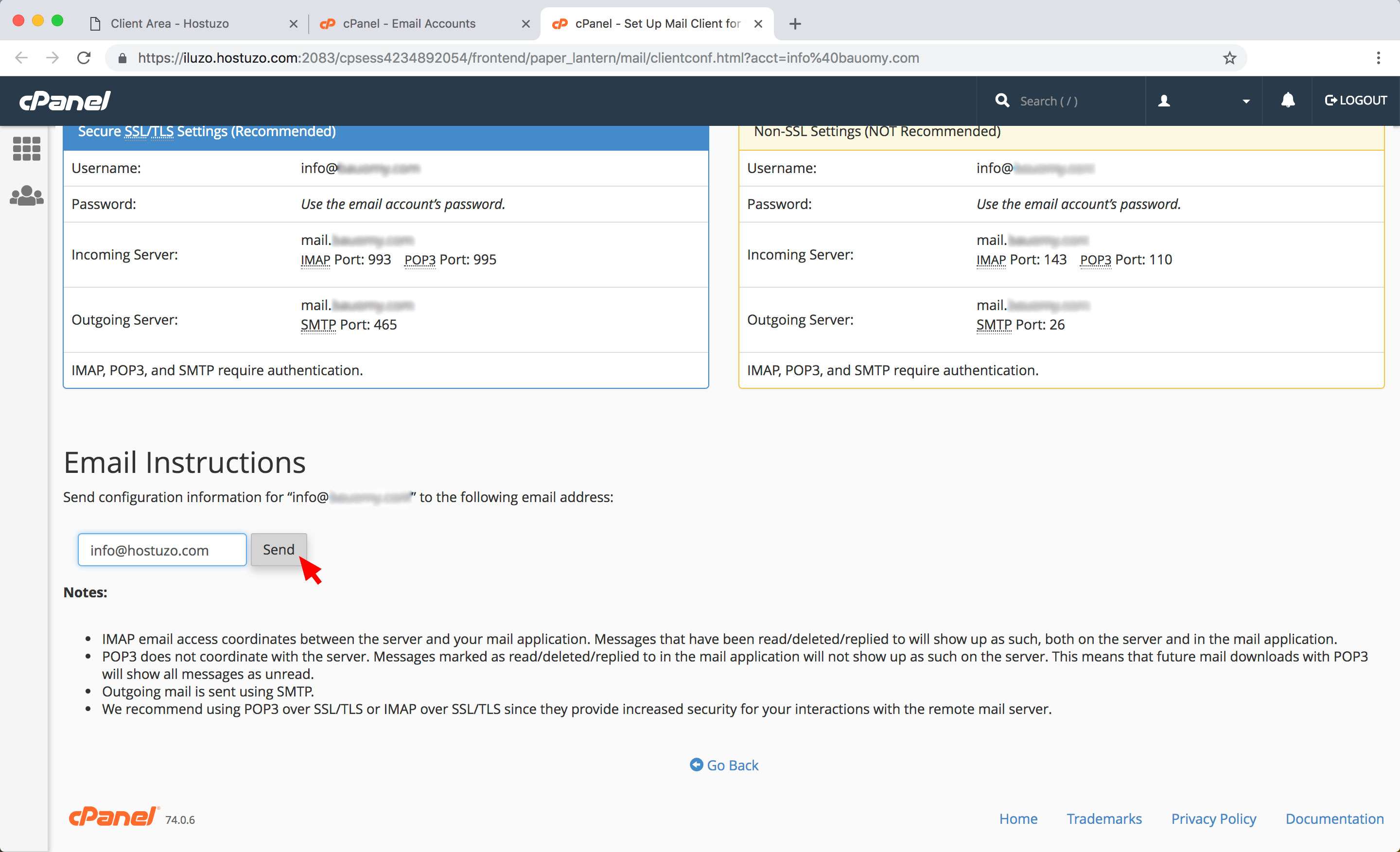- Log-in to your account using the following link: https://billing.hostuzo.com/clientarea.php
- Select Services > My Services
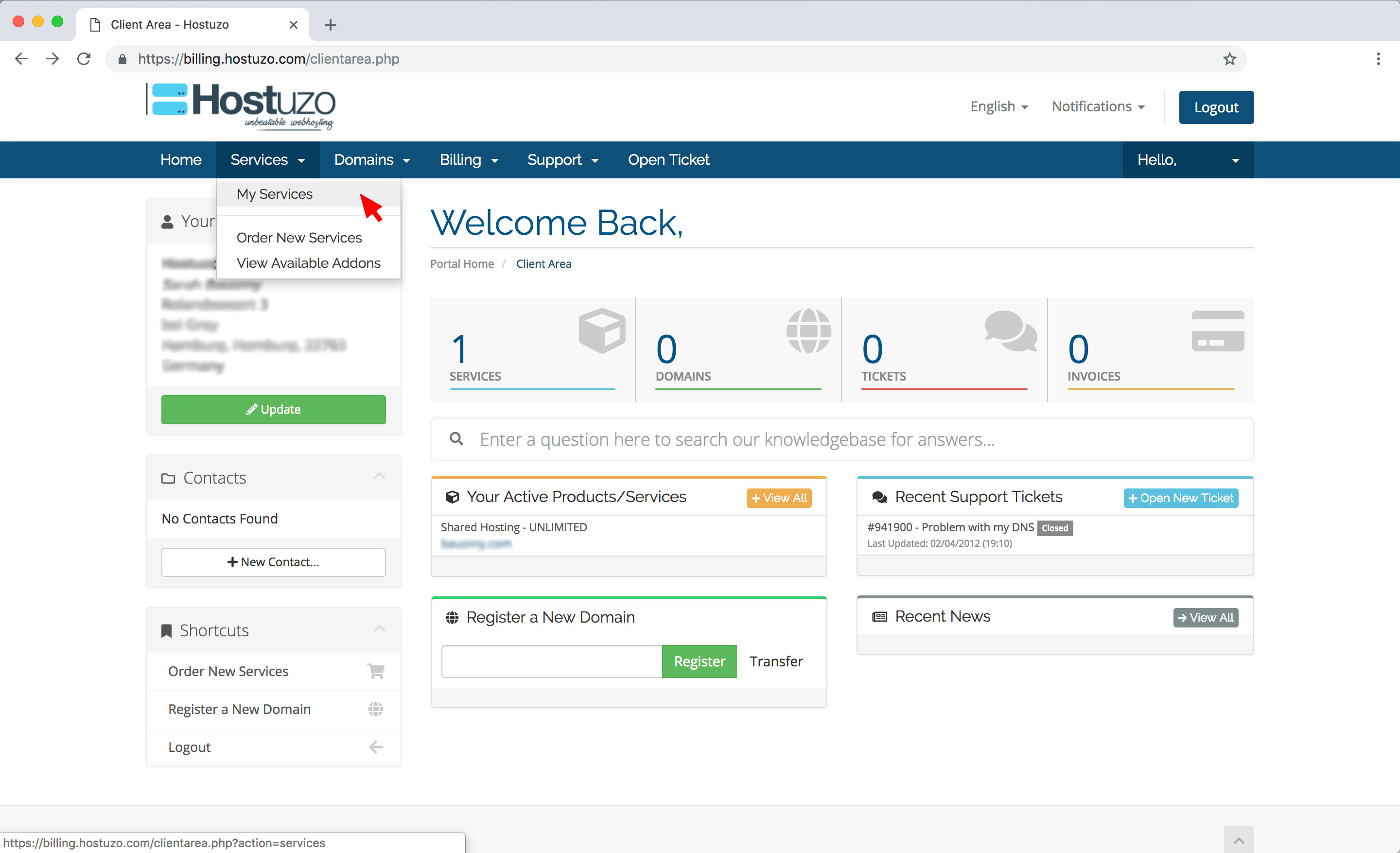
- Select your hosting service by clicking on the row, not on the domain name.
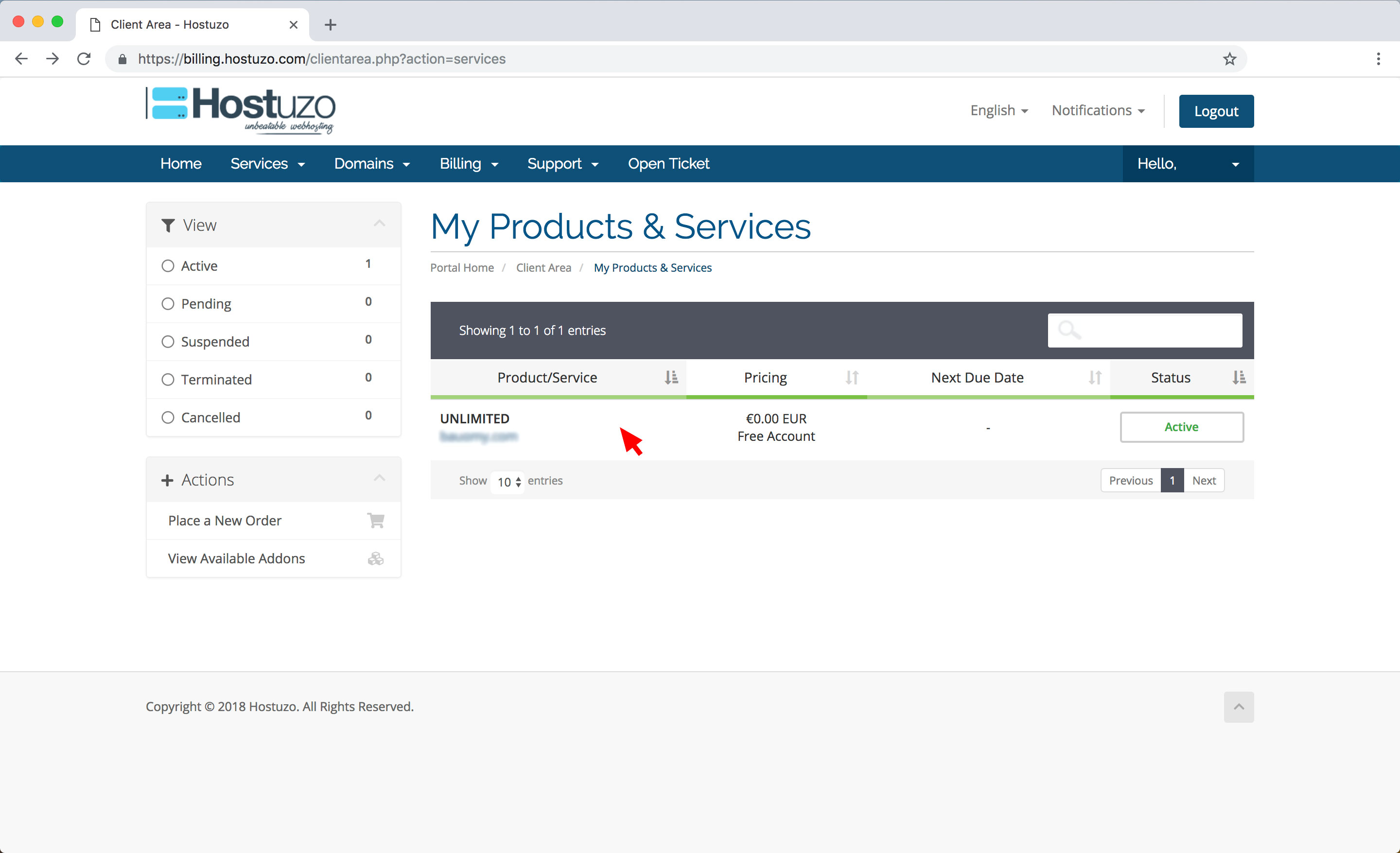
- School down to the “Quick Create Email Account” section. Enter your desired email account name an password and click create.
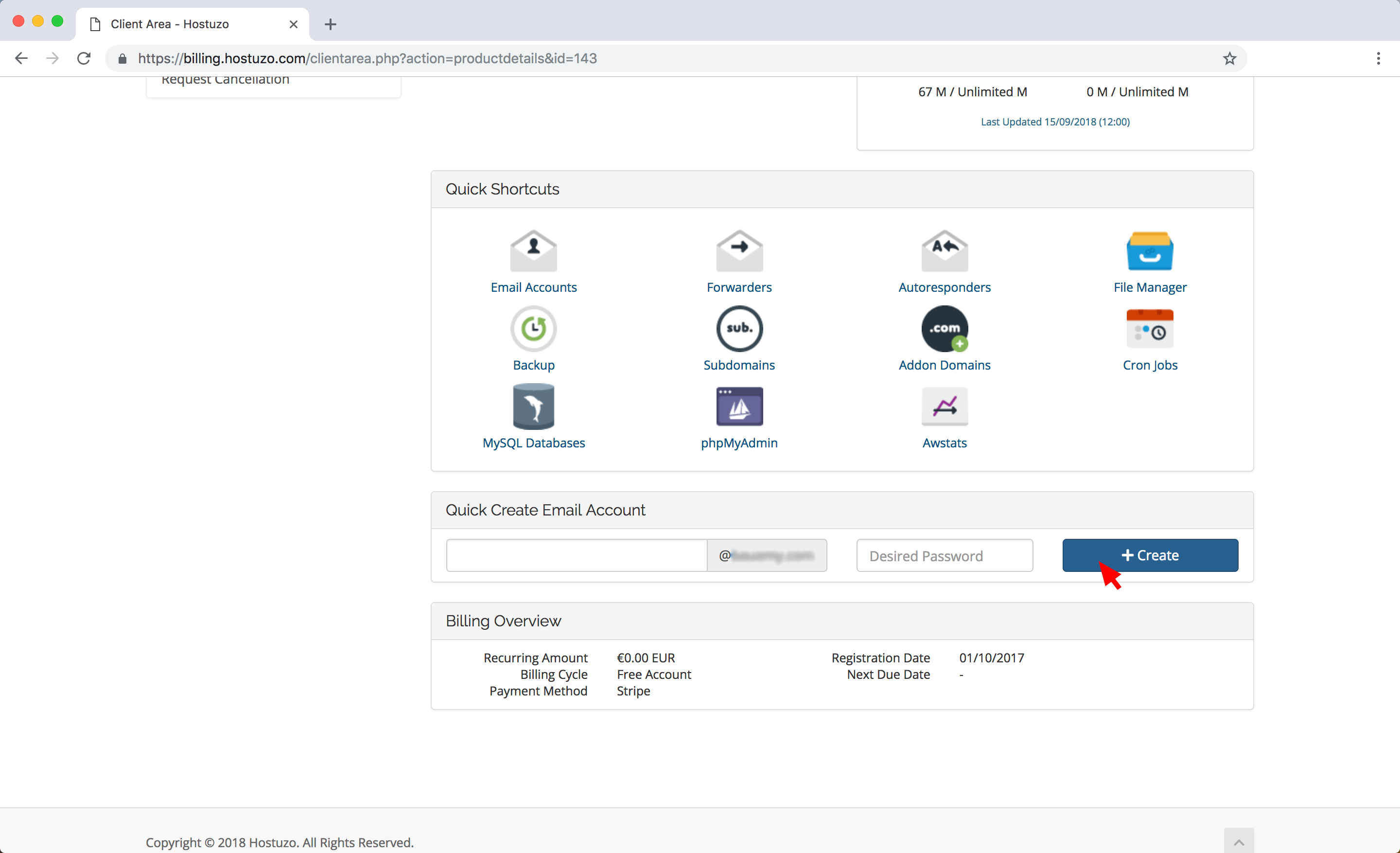
- After it was created successfully, it will give you a confirming notification like this:
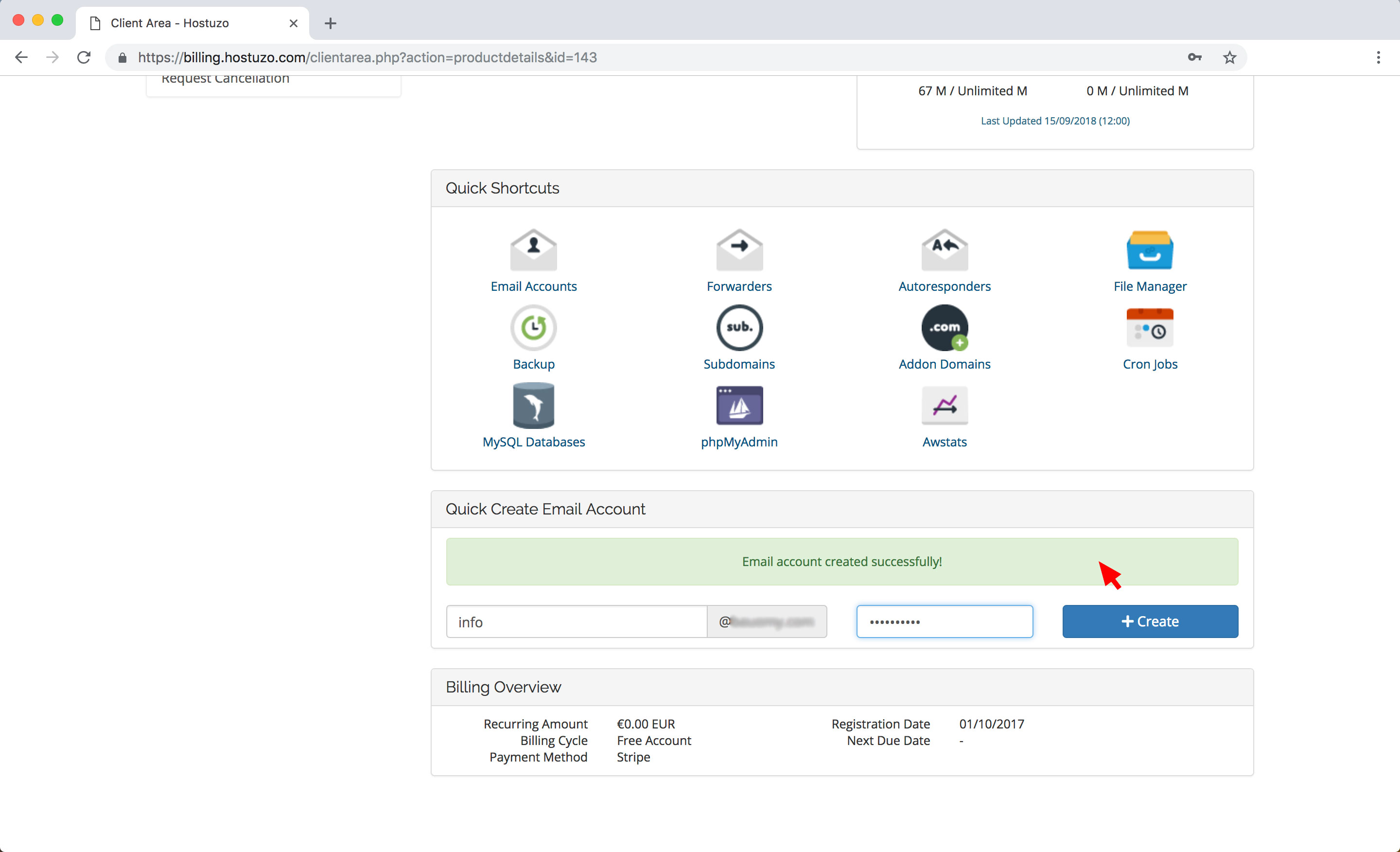
- Scroll up a bit and select “Email Accounts” from the “Quick Shortcuts” section:
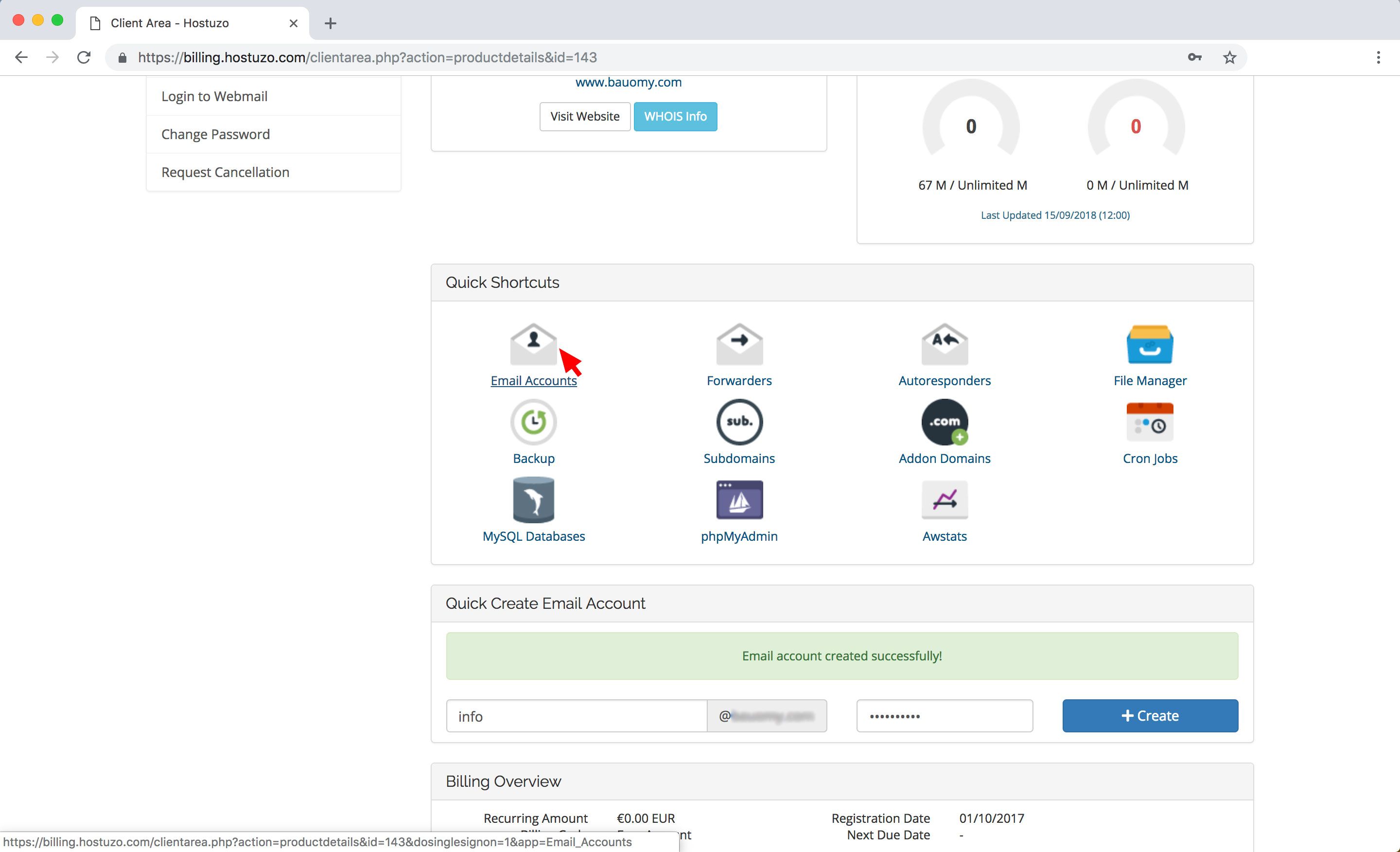
- Click on “Connect Devices” on the email you would like to configure. Then, click on “Set Up Mail Client”.
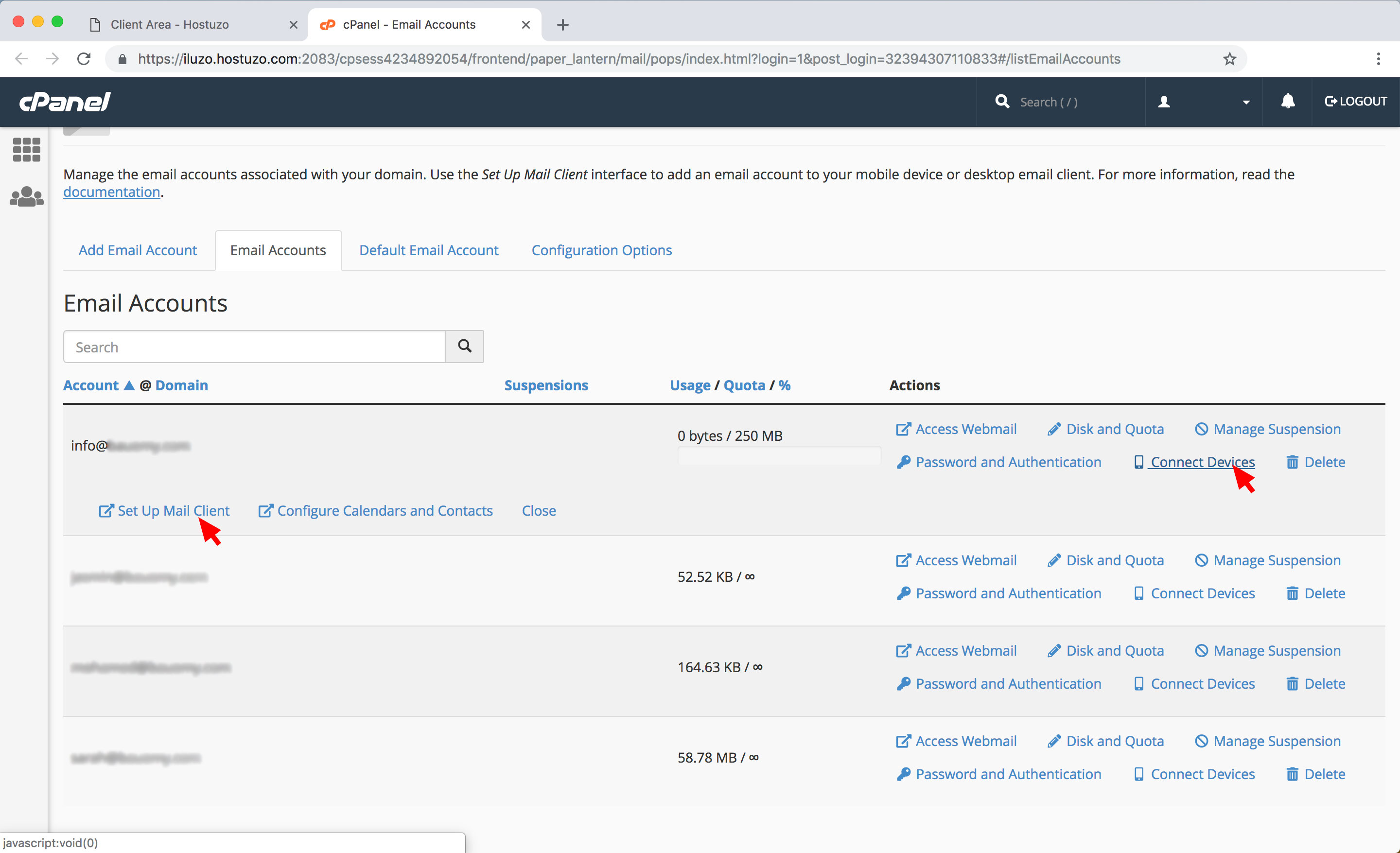
- Choose what kind of device you would like to configure from the given list, or enter the data manually with the information provided below:
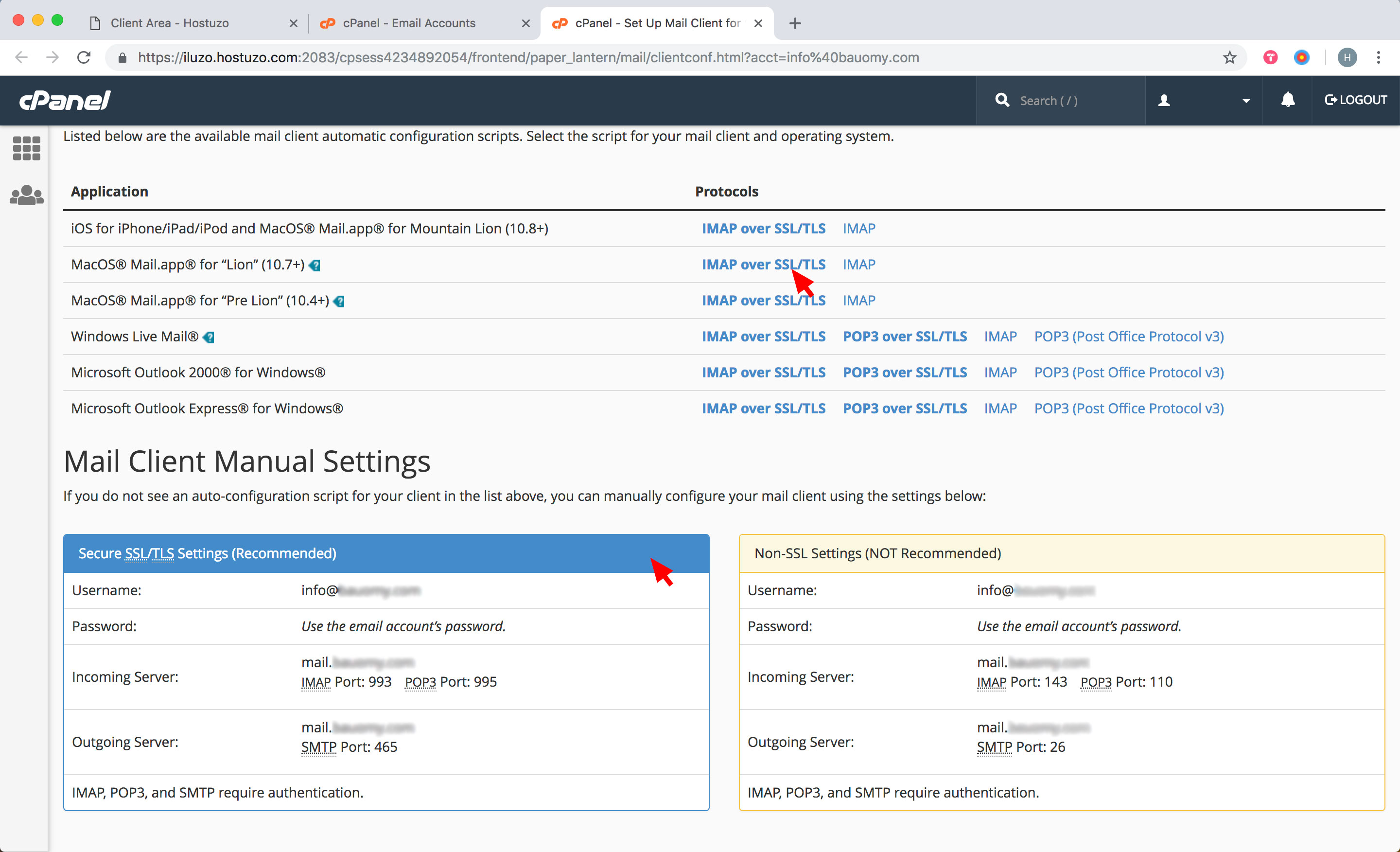
- If you want to send the configuration information via mail, scroll down a bit to the “Email instruction” section, enter the email and press send.